What is VPN? | VPN simplified
VPN - Virtual Private Network, What is it? There have been a lot of questions when you use Internet, like 'How to access a blocked site?' Sites like Torrent may be blocked by your country government or by your ISP (Internet Service Provider).'Does VPN keep you safe while you want to hack someone?' All these questions will be cleared in this article as we move on.
So let's us understand what VPN is, in simple language.
How normal internet connection works?
Suppose you are using an internet connection, which is provided by your ISP (Internet Service Provider), example: Vodafone, AirTel, Cricket Wireless etc. You want to visit a website, let's assume its Google.com. You enter the URL in the browser of your phone or PC, at this point what actually happens is, a request is send by your device to your Internet Service Provider (Vodafone, AirTel etc) and then at the end your ISP will redirects you to Google.com server.
There might be a case, when your ISP have created a blocked a URL. Then ISP will not redirect to reach Google's server and displays a message of URL blocked.
Example: You might have seen in that certain movie downloading torrents sites or copywrite sites are not accessible. It is because the government has ordered the different ISP to block any traffic or any request to that particular site using the Domain and IP Address.
So ISP doesn’t allow you access the server of the site and blocks your request to open the site in the mid way. In this situation you can use VPN.
What is VPN and What it does?
VPN- Virtual Private Network is a computer or can be called a Server, which is configured. Configured to act as network, to allow incoming connection and establish a secure and encrypted connection with the connected machine and send them data which they request.
VPN acts just like some another ISP network but virtual and provides a fully private connection, thus called Virtual Private Network.
At first you request a connection for a VPN Server to your ISP. Your ISP lets you get the connection to VPN server if not blocked (Assuming the request as some normal site request).
Once you get connected to a VPN server, it gives you online privacy and anonymity by creating a private network from a public internet connection. VPNs mask your internet protocol (IP) address so your online actions are virtually untraceable. Most important, VPN services establish secure and encrypted connections to provide greater privacy than even a secured Wi-Fi hotspot.
When you get yourself connected to a VPN server, the connection which is formed is a kind of a tunnel, which means nothing can go out of this tunnel.
So basically, Your VPN acts as an anonymous middleman that does accept your browsing requests and gives back the response
What are the benefits of VPN?
VPNs are used by majority of people as it lets you:
- Access sites which are blocked in your country.
- Protect Your Identity Online.
- Prevent 3rd Parties to track your online activities
- And also helps in protecting your data when you are connected to a public Wi-Fi connection.
With that said VPNs are also used by criminals to stay anonymous online and bypass cyber security walls. Some countries like China, Russia, UAE, and North Korea have banned VPN for that same reason.
Difference between VPN and VPS
VPS and VPN are two commonly confused terms; sometimes people often get confused and believe both are same, maybe because their abbreviation is almost the same. But both are not quite related to each other.
A Virtual Private Server (VPS) is a form of web hosting, in which physical server is partitioned into multiple smaller virtual servers. This is done, so that you have greater access to server resources, along with the ability to expand the virtual server when your needs arise.
So there is actually no connection of VPS to VPN, the only thing that a VPS and VPN have in common (beyond a closely-related acronym) is the virtualization aspect of each of the services.
When should you use VPN?
When you are using a public Wi-Fi: When you are using a public Wi-Fi network, if a hacker is using the same Wi-Fi network, it’s actually possible for them to snoop on your data. You may be sitting in a coffee shop or a restaurant using their Wi-Fi, a WPA2 password is actually not enough to keep you protected from others on the network in a robust way.
Visiting a country where some sites are banned: When you are visiting a country where some social sites are blocked. Using a VPN in such situation where you want to post your travelling photos can be useful.
Using for Privacy: You might to go anonymous and don’t want your internet service provider and government to know want you are searching for. A VPN will keep provide you secure and encrypted data connection without anyone know that you ever visited some site in that moment.
How to Use VPN?
VPN on PC
You can use VPN in your PC by manually configuring it in the settings > Network & Internet > VPN > Add a VPN connection.
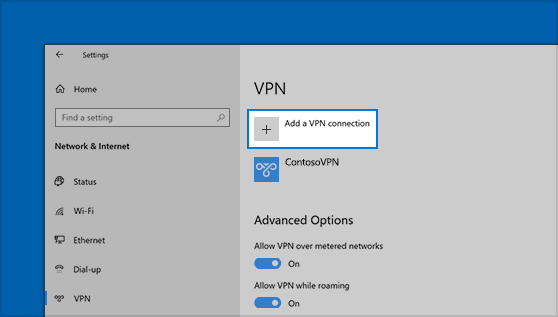
Or by simply installing a VPN from different resources. You can opt for different Anti Viruses Software that provides VPN services along with the whole package. Avast and Norton are such Anti Viruses brands that provides you VPN services on purchase.
Another alternative of VPN is using a Browser Extension. This is only useful only if you want to hide your searches or sites you visit and don’t have any other tasks that might require you to hide your identity from your ISPs. (I.e. not Torrent Downloading).
VPN on SmartPhones
There are many VPN apps available in the Google Play Store that provides you both free and paid VPN service. Free VPN service although says that they do provide secured services but they do not guarantee that your searches are secured. There might be a possibility that the one VPN apps you are using is also tracking you and accessing your data. So Free VPNs cannot be considered much secured and also there is a connection speed issue with the free VPNs.
On the other hands paid VPNs confirms and guarantees that their service is secured and users are fully protected and are not tracked by any means. Paid VPNs such as Norton Secure VPN, PureVPN, NordVPN and Tunnel Bear etc.
You also have an option to manually enable a VPN from your settings but that becomes difficult for a non technical person.
PS: I Hope you like this article on VPN, if so please do share it in your friend circle and let me know in the comment section.












Comments